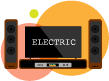Список устройств ввода и вывода

Вы можете думать о своем компьютере как об объекте или отдельной вещи, но это не так. Это скорее экосистема или коллектив, состоящий из нескольких меньших устройств. Многие из этих устройств используются для передачи информации, и они описываются — достаточно логично — как устройства ввода и вывода. . Ни один список примеров ввода и вывода не может быть полным, но наиболее распространенные из них делятся на относительно небольшое количество категорий.
Ввод и вывод в компьютерных терминах
Любой компьютер, если разобрать его основные функции, является инструментом для работы с информацией. . Чтобы это работало, эта информация должна попасть в процессор, а затем, как только она будет обработана, компьютер должен что-то сделать с результатами. Это простой способ объяснить сложный процесс, но он объясняет разницу между устройствами ввода и вывода. Если он предоставляет информацию процессору, это устройство ввода, а если он принимает информацию от процессора, это устройство вывода.
Примеры устройств ввода
Огромное количество устройств ввода, используемых с компьютерами, можно разделить на категории несколькими способами, в зависимости от того, как вы их классифицируете. Один из простых способов — отделить те, которые вы используете сами, от тех, которые преобразуют аналоговую информацию в цифровые данные для использования на компьютере.
Устройства ручного ввода
Как правило, все, чем вы пользуетесь руками, вероятно, является устройством ввода. Эти устройства ручного ввода делятся на несколько широких категорий:
- Клавиатуры :на настольном или портативном компьютере клавиатура обычно является наиболее важным устройством ввода. Обычно это то, как вы вводите информацию в свой компьютер или делаете что-нибудь творческое со словами и числами. Некоторые клавиатуры подключаются к USB-порту с помощью кабеля, а некоторые являются беспроводными. Некоторые из них спроектированы так, чтобы быть эргономичными, то есть они предназначены для того, чтобы ваши руки находились в естественном положении, чтобы снизить риск повторяющихся стрессовых травм, но в остальном они все довольно похожи.
- Мышь и похожие на мышь указательные устройства :компьютерная мышь широко используется с 1980-х годов для щелчка или выбора элементов на экране. Вы двигаете мышь, и указатель на экране перемещается; затем вы нажимаете кнопки, чтобы делать то, что вы хотите. Производители предлагают ряд альтернативных устройств для выполнения той же работы, от трекболов — своего рода перевернутой мыши, которая остается неподвижной, пока вы вращаете шарик большим пальцем для перемещения курсора, — до сенсорных панелей большинства ноутбуков и используемых устройств TrackPoint. на ThinkPad.
- Оцифровка планшетов :это вариация на тему сенсорного экрана или сенсорной панели, но они более сложные. Разработанные для художников-графиков, они позволяют пользователям рисовать, делать наброски или рисовать на поверхности с высоким разрешением с помощью стилуса.
- Игровые контроллеры :Некоторые игры прекрасно работают с клавиатурой и мышью, но для других нужно что-то более близкое к контроллерам на игровой консоли. Компьютерные версии могут быть чем угодно, от обычных контроллеров с большим пальцем до сложных джойстиков. Для серьезных энтузиастов доступны специализированные контроллеры, такие как рули и педали для игр вождения или штурвалы для авиасимуляторов.
- Пульты дистанционного управления :Некоторые компьютеры, ориентированные на развлечения, даже поставляются с пультом дистанционного управления в стиле телевизора, который можно использовать для воспроизведения DVD или для выбора и потоковой передачи мультимедиа с помощью таких программ, как Kodi или Plex. Это тоже своего рода устройство ввода.
Аналого-цифровые устройства ввода
Компьютеры могут работать практически с любой информацией, но она должна быть в цифровом формате. Объекты и стимулы реального мира почти всегда являются аналоговыми, поэтому целый другой класс устройств ввода преобразует эти аналоговые входные данные во что-то, с чем может работать компьютер:
- Микрофоны: Микрофоны улавливают аналоговые звуковые волны и преобразуют их в электрические сигналы. Цифро-аналоговый преобразователь или ЦАП в самом микрофоне или на компьютере преобразует его в цифровой формат. Оттуда компьютер может записывать звук или передавать его в Интернет или локальную сеть в режиме реального времени.
- Сканеры: Сканеры делают почти то же самое, но для визуального ввода. Планшетные сканеры и сканеры с листовой подачей делают это с печатным текстом или распечатанными изображениями, преобразовывая изображение или текст в формат данных, который может использовать компьютер. Сканеры штрих-кода, которые вы видите в магазинах, представляют собой вариацию той же идеи, считывая коды с продуктов и преобразовывая их в данные.
- Камеры: Веб-камера вашего компьютера или любая цифровая камера, которую вы используете для передачи изображений на компьютер, даже ваш телефон, является еще одним устройством ввода. Он захватывает цифровое представление аналогового мира вокруг вас, а затем отправляет его на ваш компьютер через проводное или беспроводное соединение.
Примеры устройств вывода
Список устройств вывода всегда будет короче списка устройств ввода. Компьютеры могут получать информацию любым количеством способов, главное, чтобы они были цифровыми, но большинство устройств вывода разговаривают с людьми, а у нас всего пять чувств. На данный момент вкус и обоняние не учитываются в основных компьютерных технологиях, так что остается зрение, слух. и коснитесь как способы, которыми компьютер может отправить нам информацию. Все три используются по-разному.
- Ваш монитор: В старых мониторах для отображения изображения использовалась стеклянная электронно-лучевая трубка или ЭЛТ. Modern screens are usually LED panels, although the OLED and AMOLED technologies used on phones may be scaled up for computer use at some point. They translate the computer's output into images and text that humans can process. They're judged by their brightness, their resolution in dots per inch, their contrast and accuracy of color, and by how quickly they can refresh.
- Speakers and headphones: Speakers and headphones provide audible feedback to let you know what the computer's doing. Early computers used sound mostly as a way to alert users to a problem, but modern machines are more versatile. They can play music or the audio portion of a movie. They can read audiobooks to you or convert text to speech, and they provide the soundtrack and sound effects for games. The best computer speaker systems rival full-scale home theater audio, with subwoofers and multispeaker setups for immersive sound.
- Printers and plotters: Printers and plotters take a computer's output and translate it into hard copy form, printing on paper, transparencies, labels and other media. Most modern printers use either laser technology, which is much the same as a photocopier's output, or inkjet technology, which uses fine drops of ink. Plotters are a specialized form of printer designed to create large-format engineering drawings and similarly oversized graphics.
- 3-D printers: A newer output device is the 3-D printer, which straddles the line between consumer/hobbyist devices and professional engineering tools. It turns the computer's output into physical objects, usually built up from plastic or resin that can be extruded while hot and then becomes rigid when it cools.
- Haptic feedback devices: You may not recognize this one by name, but you've probably used one. These are the small vibrating devices used by phones, tablets and other small devices to let you know when something happens. It might be the silent ring of your phone, or your Fitbit's hourly reminder to get up and move around. They're not used much in conventional computers but are worth mentioning because they're so common in the mobile computing world.
Some Devices Perform Input and Output
Although the line between input and output devices seems clear enough, that's not always the case in the real world. Some devices have both input and output functions , so they don't fit neatly into one category or the other. They can be divided into two broad groups:the ones that you use and the ones the computer uses.
Two-Way Consumer Devices
Most of the consumer devices you work with yourself combine an input function and an output function in one unified package. A few examples include:
- Audio headsets: Gamers and video chat-centric users are familiar with these convenient devices, which combine a microphone with an in-ear or over-ear headphone and often a band or clip to keep it in place. They're available in wired or wireless versions, so you can sit or pace while you use them. They're useful for video calls, voice recognition programs and networked gaming with your friends.
- Multifunction printers: These combine a conventional inkjet or laser printer with a scanner and sometimes other features as well. They're convenient for anyone with limited space or with only an occasional need to use the second function. It saves the space and cost of having separate devices for each job.
- Touch screens: Essential on a mobile device and handy on computers with touch-aware operating systems, touch screens display information like any other monitor but also accept input directly on-screen.
- MIDI interfaces and instruments: MIDI stands for Musical Instrument Digital Interface , which is self-explanatory. With MIDI equipment, musicians can play their instruments and have the sound converted into digital data, as opposed to sound recordings, which can then be manipulated and played back through the MIDI device itself. In practice, they're mostly used as input devices, but they work both ways.
Computer I/O Devices
Other devices with two-way functionality are built into a computer, and they play an important role in how it works. These are referred to formally as i_nput/output devices,_ or I/O devices . The ones you can find on almost any computer include:
- Network interface cards: Most computers come out of the box with two kinds of networking built in, a wireless interface for Wi-Fi and a wired connection you can use to connect directly to your router or other devices. Older computers often had a modem built in as well, which is also an I/O device, but now, you usually connect your whole home network to a single external modem and router.
- Sound cards: Sound cards were an optional extra decades ago, but they're routinely built into modern computers. If your computer has a headphone jack and microphone jack, it has a sound card built in. The mic jack is an input, and the headphone jack is an output; therefore they're I/O devices. Demanding users can add a higher-end sound card to a desktop or tower through one of its PCIe expansion cards referred to as the computer's I/O bus.
- Storage devices: The drives you use in your computer are another set of I/O devices. They store information from your computer and load information to your computer constantly while it's in use. These include the hard drive, a DVD-ROM drive if you have one, and any USB thumb drives or memory cards you use with the computer.
Specialized Input and Output Devices
The number of specialized input and output devices is nearly limitless because there are so many niche markets, but they're all fairly similar to the main categories listed here. You could think of the tiny fiber-optic camera a surgeon threads through your veins as a refined webcam, for example, and the big CNC machine in a factory is similar in function to a 3-D printer.
Others, such as the assistive input and output devices designed for users with special needs, show a real genius at combining technologies in useful ways. Visually impaired computer users might rely on a screen reader that converts text to speech or Braille on a specialized touchable pad. Voice recognition software turns a microphone into an alternative keyboard. Those who can't use their hands can use sip-and-puff controls to navigate the screen or specialized devices that detect head movement or brain waves. For those with some mobility, joysticks, trackballs, and wands and sticks using various wireless technologies can take the place of a conventional mouse or touchpad.