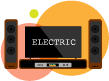Как превратить обычный динамик в Bluetooth-динамик?
Технология Bluetooth быстро становится тем, без чего мы просто не можем жить. Но что делать, если у вас есть динамики или целая стереосистема без подключения Bluetooth?
Возможно, вам нравятся классические высококачественные звуковые системы или у вас уже есть все динамики, которые вам понадобятся в следующей жизни. В этом случае вы можете почувствовать себя немного обделенным или даже завидовать Bluetooth-совместимым системам.
Но не более того!
Я собираюсь научить вас, как превратить обычный динамик в динамик Bluetooth. И я уверен, что вы приятно удивлены и взволнованы тем, насколько простым и доступным может быть это обновление. Всего за несколько шагов вы можете присоединиться к чудесному миру беспроводных соединений, которые обеспечивает Bluetooth.
Добавление Bluetooth к динамику:просто как раз-два-три!
На самом деле нет ничего проще обновить обычный динамик до динамика Bluetooth. . Все, что вам нужно сделать, это выполнить следующие три шага:
- Купите приемник Bluetooth.
- Подключите приемник Bluetooth к динамику или стереосистеме.
- Соедините свое устройство с ресивером и воспроизводите музыку.
Далее давайте немного рассмотрим различные типы приемников Bluetooth и различные способы подключения приемников Bluetooth к обычным динамикам. , домашние стереосистемы и даже автомобильные стереосистемы.
Подключение приемника Bluetooth к стереосистеме
Хотя купить Bluetooth-приемник несложно, а подключить к нему телефон, планшет или другое устройство — проще простого, правильное подключение может оказаться непростой задачей.
Почему?
Ну, потому что есть разные способы подключения к разным вещам. Если вы хотите узнать, как превратить обычный динамик в динамик Bluetooth, вам сначала нужно узнать, какой тип динамика вы конвертируете. Основное различие, которое нас здесь интересует, заключается в том, есть ли у вас активный или пассивный динамик.
Подключение к активному динамику

В электрике и электронике все активное имеет свою собственную силу. Таким образом, динамики, которые вы должны подключить к стене, активны, потому что для их работы требуется активное питание. Сюда также могут входить динамики, работающие от батареек или перезаряжаемые.
Большинство компьютерных динамиков активны, питаются через USB или адаптер питания и имеют встроенные компоненты усилителя; поэтому их не нужно подключать к внешнему усилителю.
Хорошие новости
Приемники Bluetooth могут быть подключены прямо к активным динамикам, и оттуда все по принципу «подключи и работай». Как правило, активные динамики будут иметь аудиопорты 3,5 мм (обычные) или порты RCA (кабели с красными и белыми наконечниками).
Чтобы подготовить эти динамики к Bluetooth, все, что вам нужно сделать, это выбрать правильный кабель или разъем. Затем просто подключите приемник Bluetooth к порту IN динамика. Престо! Теперь вы знаете как превратить обычный динамик в динамик Bluetooth. .
Подключение к пассивному динамику
Пассивные динамики не имеют собственного встроенного источника питания. Вместо этого они потребляют энергию через входные линии, которые соединяют их с усилителем. Эти динамики не могут усиливать входящие сигналы — для этого им нужен усилитель.
Поэтому, если у вас есть усилитель и пассивные динамики, вам нужно подключить приемник Bluetooth к усилителю, а не к самим динамикам. Усилитель усилит сигнал перед подачей на динамики.
Типы подключения пассивных динамиков
Большинство усилителей имеют несколько типов портов, таких как RCA и аудиоразъем 1/8 дюйма (3,5 мм). Однако вы можете обнаружить, что во многих классических устройствах аудиопорт имеет размер ¼ дюйма, а не 1/8 дюйма.
В этом случае вам может понадобиться переходник с 1/8” на ¼” для подключения ресивера. Однако кабели RCA подходят всем. Таким образом, вы всегда можете подключиться напрямую к портам RCA, если ваш приемник Bluetooth имеет выходы RCA.
I would recommend using RCA-OUT to RCA-IN, rather than mixing RCA to audio jacks. This may mean you need to buy an extra but really inexpensive RCA cable to connect your system to Bluetooth.
Connecting to Car Stereo Systems
Car stereo systems usually use passive speakers, as most home stereo systems do. Therefore, you can just connect your Bluetooth receiver to the stereo IN port and get started. Normally this is an audio port (either 1/8” or ¼”).
While there are really cheap Bluetooth receivers that connect to car stereos via radio frequencies, they’re usually poor quality, unreliable, and prone to nasty static. Therefore, not recommended.
Choosing the Best Bluetooth Receiver
Bluetooth receivers range in price from about $20 up to $100. For most uses, a simple and cheap receiver will do the trick just fine. However, if you want a more robust and durable receiver, or have special uses for your receiver, you may need to shell out a few more dollars to get the device you need.
Next, I’m going to illustrate the different types of receivers out there by using real examples of products you can easily purchase today. We’ll start with the cheapest and most basic and work out way up.
Esikin Bluetooth Audio Adapter
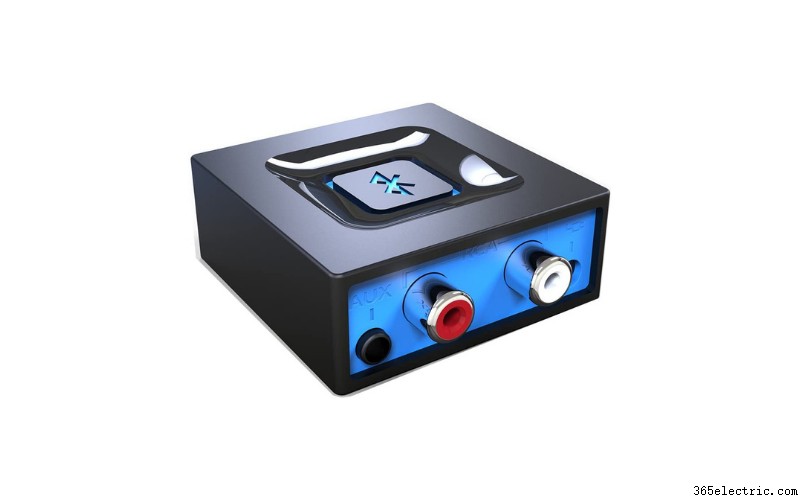
If you already have some great speakers or a beautiful HiFi and you want to add Bluetooth connectivity to it on the cheap, this little box has all you need. It’s powered by a 5V adapter, so you do need to place it somewhere where there’s an outlet or power bar nearby.
Once it’s powered on, you can connect it to either your receiver or speakers directly. The box has both RCA left and right outs, as well as a single 1/8” (3.5mm) audio jack. You can send the signal out through either, but it depends on what you’re playing into. They provide a 3.5mm audio to RCA cable, which means you can go out or in through either system.
As for reception
This box has a range of about 30-40 feet, although it doesn’t do extremely well around corners and with thick masonry walls. But in a normal house, it should pick up a signal clearly coming from the same floor.
I’d love to see a USB charger on this device, but otherwise, it works really well. It pairs easily with any device – too easily sometimes. If you don’t remove the receiver from your device, it will continue to pair automatically whenever it’s left on. But for about $25, you can’t really go wrong here.
Anker Soundsync A3352 Bluetooth Receiver

This tiny Bluetooth receiver from Anker is only 1” x 2” in size but manages to do the job of a bigger receiver. It comes with a 3.5 mm audio cable or a stiff double-male 3.5 mm plug which helps you plug it into any system that has a 3.5 mm input.
You can pair two devices at once here, so that’s convenient if you like to play music from different sources or you enjoy a bit of stereo battling. The range, though stated as 30 feet, is not great when we get close to that threshold. However, this receiver is designed primarily for use with car stereos that lack Bluetooth, and for that, the range is perfectly fine.
This receiver charges through micro-USB and can hold a charge for up to 12 hours. However, if you use it while it’s charging, you get an annoying beep to remind you it’s plugged in, so that’s not ideal. I can see this little receiver fitting well into any car or powered speaker to instantly convert it to Bluetooth.
1Mii B06Pro Long Range Bluetooth Receiver

If you need a longer range or a stronger connection for your Bluetooth receiver, you might want to consider the 1Mii B06Pro. This is a powerful receiver with two antennas that can collect a signal from 197-foot (60m) away line-of-sight or 50-70 feet (20-30m) indoors and around walls and other obstacles. In other words, it’s fit for your mansion.
Supporting Bluetooth 5.0 and the AptX codec, this thing connects easily and stays connected. Unfortunately, like the Esikin, it’s a bit too tenacious. It will stay connected and always receive your audio if it’s on. So, you have to forget it from your Bluetooth list.
Powered by a 5V adapter and connecting to your stereo or speakers via included digital optical, RCA, or 3.5 mm audio cables, you get good sound quality here and very low latency.
Anytek Wireless Bluetooth 5.0 Stereo Amplifier System

The Anytek Wireless Bluetooth 5.0 Stereo Amplifier System is a Bluetooth receiver on steroids. It not only receives a Bluetooth signal, but it can also power that signal through passive speakers as any amp can. As a 200W amplifier for under $50, this machine does a heck of a lot.
It takes Bluetooth connections, SD cards, and USB inputs. You can connect passive speakers to the unit and power them along. You also get different EQ modes for listening to different types of input like videos, speech, and music. The range of the Bluetooth is limited to about 30 feet, but that should be fine for most home stereo systems.
The real benefit here is that if you don’t have a receiver/amp, but you have some great passive speakers kicking about, this simple machine gives you a Bluetooth-compatible stereo system instantly.
Looking for Some Great Bluetooth Gear or Super Speakers?
Мы можем помочь вам в этом. Check out our in-depth reviews of the Best Solar Powered Bluetooth Speakers, the Best Bluetooth Speakers With Radio, the Loudest Portable Bluetooth Speakers, the Best Bluetooth Speakers with Light Show, and the Best Bluetooth Speakers with Alarm Clocks you can buy in 2022.
Also, take a look at our detailed reviews of the Best Sonos Speakers, the Best Smart Speakers, the Best Wireless TV Speakers, the Best Powered Speakers, the Best Bookshelf Speakers Under $200, the Best 7.1 Home Theater System, and the Best Floor Standing Speakers currently on the market.
How to Turn a Regular Speaker into a Bluetooth Speaker – Conclusion
Now you know how to turn regular speakers into Bluetooth speakers – it’s easy as pie! All you need to do is get yourself an appropriate Bluetooth receiver that suits your needs and find the best way to connect it. Either directly to an active speaker or to an amplifier if you have passive speakers.
That’s it – a tiny investment in a receiver will bring your stereo equipment into the 21st century. This is one of the cheapest and most convenient upgrades you can make to any older stereo system. With the convenience of Bluetooth, you can listen to music, TV and film, and any other audio quickly and easily from your phone to your booming sound system.
До следующего раза, приятного прослушивания.