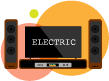Как подключить объемный звук RCA к телевизору HDMI
Итак, у вас есть система объемного звучания, которая использует RCA (красный и белый штекеры), но ваш телевизор использует HDMI. Как вы устанавливаете эту связь? В этой статье мы покажем вам, как подключить объемный звук RCA к телевизору HDMI.
Чтобы подключить телевизор с помощью HDMI к системе объемного звучания с помощью RCA, у вас есть несколько вариантов. Вы можете подключить исходное устройство (DirectTV, DVD, Roku) к телевизору через HDMI, а затем подключить телевизор к системе объемного звучания через RCA или использовать преобразователь HDMI в RCA или аудиоэкстрактор.
Давайте подробнее.
Вам может понадобиться новый приемник
Прежде чем мы углубимся в детали настройки этих подключений, мы должны порекомендовать, что если ваша цель — получить настоящий и полный объемный звук (то есть, если вы считаете, что объемный звук того стоит), а ваш ресивер использует только RCA, вам нужен новый приемник.
Да, мы знаем, что приемники стоят дорого, но выслушайте нас.
Чтобы получить настоящий объемный звук, лучше всего приобрести дешевый ресивер, если у вас ограниченный бюджет. Просто убедитесь, что он имеет как минимум 3 входа HDMI и 1 выход HDMI.
В этом случае все, что вам нужно сделать, это подключить один кабель HDMI от каждого из ваших источников к ресиверу и один от ресивера к телевизору, а также подключить динамики. Это избавит вас от лишних хлопот и намного проще.
В общем, есть способы подключить ресивер объемного звучания, например, к телевизору без HDMI, но если вы пойдете по маршруту RCA, вы получите только стереозвук.
Почему у моего ресивера только входы RCA?
Некоторые старые ресиверы, известные как стереоресиверы, поддерживают только RCA. Это означает, что они поддерживают только стереозвук или изменения влево и вправо. Так как же тогда эти ресиверы могут быть приемниками объемного звука? Мы объясним ниже.
Что делает кабель RCA с многоканальным звуком?
При подключении к телевизору HDMI и работе с аналоговым многоканальным выходом нет необходимости искать специальные кабели. Вам просто нужен аналоговый кабель RCA для подключения RCA к RCA.
Соединение объемного звука RCA помогает передавать многоканальные аналоговые сигналы, такие как звуковая дорожка объемного звучания на DVD. Это связано с тем, что цифровые аудиосигналы не поддерживаются соединением объемного звучания RCA.
Могут ли стереоресиверы с RCA поддерживать объемный звук?
Объемный звук того стоит? Конечно, это так, но не фальшивая установка, которую вы можете получить от RCA. Стереоресиверы не являются настоящими приемниками объемного звука. Вы не можете получить настоящий объемный звук от RCA.
RCA не передает все цифровые каналы для объемного звука, он передает только левый и правый каналы. Вы никогда не получите настоящий объемный звук 5.1 или 7.1 без цифрового аудиосоединения — коаксиальный, оптический или HDMI — три основных варианта.
Это означает, что если на этом ресивере нет цифровых входных соединений, то ресивер, вероятно, даже не способен декодировать 5.1 или любой другой объемный звук.
Однако вы можете использовать декодер, который попытается преобразовать HDMI с вашего телевизора в объемный звук. Мы рассмотрим это в разделе, посвященном аудиодекодерам.
Долби Про Логик
Некоторые приемники могут имитировать объемный звук. Что эти приемники будут делать, так это семплировать низкие частоты и отправлять их на задние динамики, одновременно отправляя самые низкие частоты на сабвуфер.
Многие из этих ресиверов используют старую технологию, известную как Dolby Pro Logic или Dolby Matrix Surround. Это делает то, что мы только что описали, извлекает «объемный звук» из стереосигнала. Или, говоря лучше, он берет стереофонический звук и пытается создать сигнал объемного звучания. Конечно, настоящий объемный звук намного лучше, чем Dolby.
Есть и другие подобные технологии. К ним относятся SACD, Dolby TrueHD и DTS-HD Master. Мы поговорим об этом в следующем разделе.
Когда можно использовать соединения RCA Surround Sound?
В ряде случаев, если вы хотите отправить многоканальный звук на ресивер, вам потребуется использовать какую-либо форму цифрового соединения, например разъем HDMI или оптический цифровой звук.
Однако, если ваш усилитель или ресивер не имеет цифровых аудиоразъемов, вы все равно можете передавать объемный звук в свои комнаты через аналоговые многоканальные разъемы на проигрывателе.
В некоторых ситуациях вам может понадобиться использовать аналоговые многоканальные выходы, чтобы иметь возможность слышать многоканальный звук, такой как SACD, Dolby TrueHD и DTS-HD Master.
Как заставить телевизор воспроизводить объемный звук?
Подключения системы объемного звучания RCA являются альтернативой проводным компонентам объемного звучания, когда нет доступа к HDMI или оптическим опциям. Таким образом, вы можете подать объемный звук 5.1 или 7.1 через базовое подключение аналоговых стереосистем. Давайте посмотрим, как подключить систему объемного звучания RCA.
1. Подключите RCA напрямую к телевизору
Первый и самый простой вариант — подключить телевизор напрямую к системе объемного звучания. Однако обратите внимание, что это не обеспечит истинного объемного звучания, поскольку кабель RCA передает стереозвук.
Вот процесс:
- Подключите HDMI от BluRay, DirecTV или Roku или любого другого устройства к телевизору.
- Use RCA to connect from the TV’s audio-out Left and Right to an input on the “surround sound.”
2. Use A Audio Extractor or De-Embedder
An audio extractor or de-embedder will extract audio from your HDMI and output to stereo RCA. You need to look for one that has HDMI input and stereo Left and Right RCA outputs. Be careful because some only have Toslink output.
A good example is the 4K HDMI Audio Extractor Splitter.
3. AV-to-HDMI Converters
AV to HDMI converters are similia to audio extractors. Before you can connect RCA Surround Sound to a TV that features HDMI connectivity only, you will need to convert the AV signal. With an AV-to-HDMI converter (also called an HDMI -to component audio converter), the process of converting both audio and video signal is much easier.
An AV-to-HDMI converter is a form of portable hardware box with both AV-input and HDMI-output capabilities. When the AV or RCA cables are fed into the box input, the inbuilt hardware converts the AV signal into an HDMI-compatible signal that can be output by the HDMI out.
Please note however that using these converters won’t give your true surround sound. A simple and cheap one is the RCA to HDMI Converter Dingsun AV to HDMI Adapter.
4. Use A Decoder
Surround sound systems have multiple channels. For example, a 5.1 system will have front left, front right, center, surround left, surround right, and subwoofer. This means that your RCA connection will need to produce all these channels. This can be done somewhat using an audio extractor.
The decoder will decode or break down HDMI audio to 6 mono channels so that you can make your own 5.1 setup at home.
An example of a good decoder is the HDMI LPCM 7.1 to Analog Surround Sound Audio Decoder- 4K Version. This device converts HDMI LPCM 7.1 or 5.1 into multi-channel analog surround sound which is exactly what you need.
How Do I Hook Up A RCA Surround Sound To An HDMI TV Directly?
Before you can set up an RCA surround sound system, you will need to assemble the right cables and tools first. The tools required will depend on the kind of inputs your receiver and other devices support.
Step 1:Setting Up The Receiver
Basically, all RCA surround systems come with AV receivers as their nerve centers for the surround system. Follow the procedure below to set it up.
Place the receiver close to the television set. You are connecting the two devices together, and usually, the connection cable is not terribly long.
Step 2:Connect The RCA Cable
Insert the RCA video cable into the “Video Out” port on the RCA surround sound system. If the receiver has a built-in Blu-ray player, connect the HDMI cable into the HDMI port instead. Insert the opposite end of the cable into the appropriate port on the television (RCA cable into the “Video In” port and HDMI cable into the “HDMI” port)
Step 3:Position The Speakers
Position the speakers around the area where you are most likely going to be sitting. The speakers are marked where they need to go (such as “rear left” or “front right”).
Place the rear speakers behind your seat or next to it if it is against the wall. Place the front speakers at the front, along with the TV. There is a long, middle speaker; position this either directly below or above the TV. Set the subwoofer speaker on the ground next to the TV.
Step 4:Connect The Speakers
Run the wires coming out of the speakers into the appropriate connection ports on the back of the RCA home theater receiver.
The ports are marked to match the speakers (“front left,” “back right”). Plug the wires running out of the speakers into the ports that are marked the same as the speakers.
Step 5:Turn On The Power
Turn on the power for the connected television set and the RCA receiver. Press the “input” button on the TV; select either “Video” or “HDMI,” depending on where the receiver is connected.
The Arrangement And Connection Of Your Speakers
Step 1:Identify The Sweet Sport For Center Speaker
Place the center channel speaker below the TV and properly aligned it to the main sitting position. For the best sound performance, adjust the speaker to the level of your ear.
Step 2:Position The Left And Right Speakers
Place the right and left speakers to the right and left of the center channel. The amount of spacing between the speakers will depend on the size of the room and the general layout. However, try to space out the speakers as much as possible.
Step 3:Suspend The Speakers
Properly arrange the surround satellite speakers. You can also wall-mount the speakers or use speaker towers to keep them suspended in place.
Step 4:Subwoofer Connection
Connect the speakers to the subwoofer. This can be easily done by simply inserting the speaker wires into the terminals. The receiver should have marked terminals for the speakers as follows:
- SL and SR for surround-left and surround-right speakers respectively
- CT or sometimes CEN for the center channel
- FR and FL for front-right and front-left speakers
- SUB for the subwoofer. This is only used in cases where the sub is not integrated in the AV receiver
Test Your Surround Sound
Once the RCA surround sound is properly hooked and the speakers well placed, it is time to test the surround sound.
Sit in the “sweet spot” of the arrangement and turn on the TV to play some video. If some speakers fail to work, check if there’s an issue with the AV receiver. Confirm that the receiver is set to “surround” mode and that all the cables are secure.
How do I set up my RCA Surround Sound?
All RCA surround systems come with an AV receiver, which serves as the pillar center for your surround system. How the receiver is integrated depends on which model you’ve purchased.
Шаг 1
Set the receiver on your entertainment center, near your TV and other devices. If you’re using a sub-woofer receiver, set it on the floor instead, within reach of your other devices.
Шаг 2
Plug the receiver/sub-woofer in to the wall outlet, leaving the back accessible
Шаг 3
Connect your TV to the receiver/sub-woofer’s video-out port by using what you have available, which could be HDMI, component video, composite video.
Step 4
Connect any other devices like DVD players, Blu-ray players, and game consoles in the same fashion. Consult your owner’s documentation for specifics on setting up each device in case you are not sure.
How do I set Up the Speakers?
Speaker setup varies depending on whether your speakers are wired or wireless.
Шаг 1
Measure the distance between the speaker and the receiver and cut the wire slightly longer than the actual measurement. This extra length allows a little bit of slack during setup, just in case you need it.
Шаг 2
Using the stripper on your wire cutter, remove the sheath from the last 0.5 to the 1-millimeter wire on each end. How long you need varies depending on the connection terminals for your speakers, but generally, you won’t need longer than 1mm.
Testing Your Surround Sound
Launch some music or a movie to test the sound. If some of the speakers don’t seem to be working, reaffirm that you’re set to “surround” mode on the AV receiver and that all cable connections are secure.