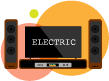Телевизионная терминология:важные термины, которые нужно знать
Случалось ли с вами когда-нибудь, что вы говорите с кем-то о телевизионных технологиях, и они упоминают какое-то слово, которое вы не знаете, и путаются? Вы когда-нибудь сталкивались с термином, который не имеет особого смысла, читая руководство по покупке лучшего телевизора? Есть несколько слов или терминов, с которыми мы сталкиваемся, читая или обсуждая телевидение. Особенно раздражает, когда приходится покупать телевизор и сталкиваешься со слишком большим количеством непонятных терминов. Чтобы помочь вам в этом вопросе и познакомить вас с этими незнакомыми терминами, мы подготовили список телевизионных терминов.
Здесь мы обсудим и попытаемся объяснить эти сложные термины простыми словами.
- Соотношение сторон:
Соотношение сторон относится к соотношению ширины и высоты экрана телевизора и определяет форму телевизора. Существуют различные соотношения сторон для телевизоров, и они различаются в зависимости от разрешения. Определенные соотношения сторон подходят только для определенных разрешений, чтобы обеспечить наилучшее качество изображения без каких-либо искажений или растяжений, а также для предотвращения образования пустого пространства с любой стороны изображения. Наиболее распространенное соотношение сторон для телевизоров сегодня — 16:9. Когда содержимое вашего телевизора и соотношение сторон не совпадают, в пустом месте появляются черные полосы (вертикальные полосы называются столбцами, а горизонтальные полосы — почтовыми ящиками). В некоторых телевизорах вы можете решить эту проблему либо увеличив изображение, либо обрезав изображение, либо совместив оба действия.
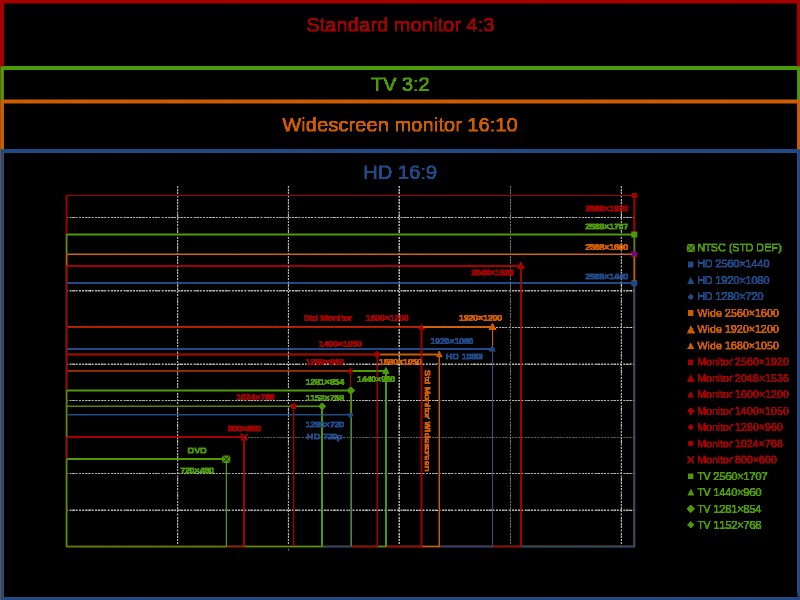
Изображение предоставлено Wikimedia Commons - Рамка:
Проще говоря, рамка означает рамку вокруг экрана или структурную форму, которую вы можете видеть на передней панели телевизора, кроме его экрана. Хотя они важны для структурной целостности, они влияют на качество просмотра, поскольку закрывают часть экрана со всех сторон. В наши дни большинство телевизоров безрамочные, что означает очень тонкую рамку на экране, что позволяет увеличить экран телевизора без необходимости увеличения размера телевизора.

Изображение предоставлено trustreviews.com - Коэффициент контрастности:
Коэффициент контрастности в телевизоре означает соотношение между самыми яркими и самыми темными настройками. Коэффициент контрастности телевизора является одной из важных характеристик, которые помогают определить качество телевизора. Он влияет на изображения, которые вы видите на экране, а на коэффициент контрастности влияет ряд факторов, таких как отражательная способность экрана, освещение в помещении, настройки изображения и само отображаемое содержимое. Коэффициент контрастности телевизора может быть измерен по двум параметрам:исходному и динамическому коэффициенту контрастности. Собственный коэффициент контрастности, также известный как статический или экранный коэффициент контрастности, представляет собой роль панели телевизора, в то время как динамический коэффициент контрастности включает колебания светодиодной подсветки, установленной на задней панели экрана, для повышения контрастности. Производители телевизоров используют разные методы измерения коэффициента контрастности, что делает эту функцию неактуальной при покупке нового телевизора. Но коэффициент контрастности очень удобен при сравнении разных телевизоров, прежде чем решить, какой из них выбрать.
- CRT:
ЭЛТ или электронно-лучевая трубка (также известная как кинескопная трубка) в ЭЛТ-телевизоре — это вакуумная трубка, в которой создаются изображения, которые мы видим по телевизору. Покрытый люминофором или флуоресцентный экран сканируется электронными лучами для формирования изображения. Лучи движутся вперед и назад, освещая линии фосфорных точек внутри стеклянной трубки, рисуя несколько линий на экране и создавая картинки или изображения для телевизора. В настоящее время устаревшие телевизоры Direct имеют один большой кинескоп внутри, в то время как ЭЛТ-телевизоры с задней и передней проекцией имеют три кинескопа для основных цветов, то есть зеленого, красного и синего.
- Порт Ethernet :
Ethernet-порт вашего телевизора позволяет подключить телевизор к Интернету с помощью кабеля. Все, что вам нужно сделать, это подключить один конец кабеля Ethernet к порту, а другой конец к маршрутизатору для потоковой передачи интернет-шоу и фильмов на телевизор. Он обеспечивает более стабильное соединение с меньшей задержкой и большей скоростью.
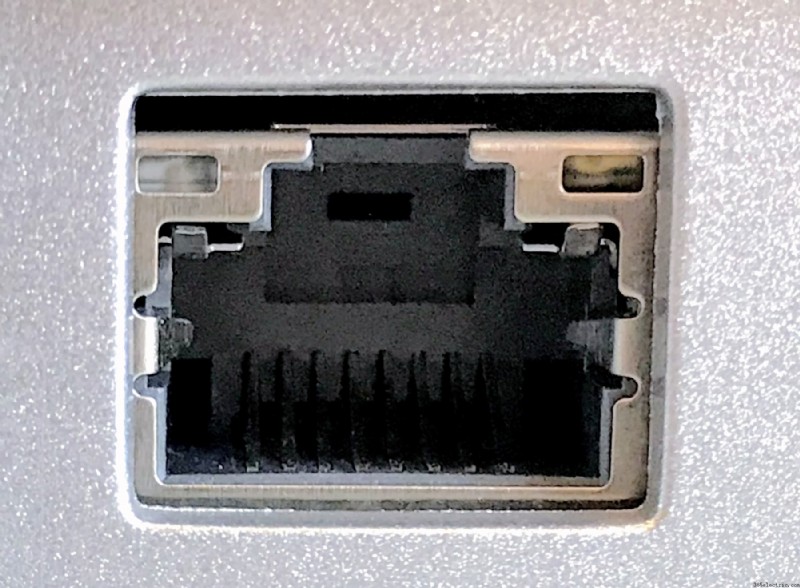
Изображение предоставлено Wikimedia Commons - Частота кадров:
Частота кадров означает скорость, с которой отображаются последовательные слайды изображений. Обычно это выражается в кадрах в секунду или fps. Чем выше частота кадров, тем больше количество используемых кадров, а это означает большую пропускную способность для потоковой передачи видео. High frame rates have become popular these days as they capture a higher number of images per second which results in a smoother video. The high-definition videos often have a frame rate of 60 fps.
- HDMI:
HDMI or High-Definition Multimedia Interface is a digital interface that helps in transferring high-definition audio and video signals through a cable. It can be used to transfer a video quality of up to 4k Ultra HD resolution, 3D videos, and multichannel surround sound in high quality.

Image credit:Pixabay - HDR:
HDR or High Dynamic Range is a feature that affects the TV’s contrast ratio and color accuracy and helps make the pictures look more realistic. It is almost a must-have feature for TVs these days due to the detail it provides to the images through the right color balancing. Almost all the mid-range to high-range TVs have this feature and even most of the movies and shows on TVs are HDR now. Though, one thing to remember here is that TV HDR and photo HDR are not the same. These are two different concepts with the same name, making almost everyone confused.
- kHz:
KiloHertz or kHz represents a thousand frequency cycles per second. In simple words, it is a measurement of frequency i.e., the number of times a wave repeats itself in a second. 1 kHz means 1000 times per second. It is also used to measure the signal bandwidth, digital as well as analog. In the case of TVs, higher kHz means better sound quality.
- OLED:
OLED (Organic Light Emitting Diode) is a display technology that uses thin organic films between the two electrodes to produce light with the help of electricity. The organic process of creating the images on the screen with the light produced is called electroluminescence, meaning that the display is self-illuminating and does not need any backlight. OLED TV panels are lighter and thinner in comparison to LCD TVs and also help in saving energy.
- Over the top services:
Over-the-top services or OTT services are streaming services that offer media content directly to the viewers through the internet. These services are provided by bypassing the traditional platforms like broadcast, cable, and satellite TV. OTT content mostly includes shows and movies that you watch on phone, tablet, or laptop and can be streamed on an internet-connected TV like Smart TV. Some of the OTT service providers are Netflix, Amazon Prime, Disney+, etc.
- Pixelation:
Pixelation means stretching of the pixels beyond their original size and it is usually caused due to a weak signal. When the signal is poor, sometimes the TV fails to get the complete data or any data at all during the transmission. This leads to the formation of an incomplete image where some pixels are either missing or too stretched.
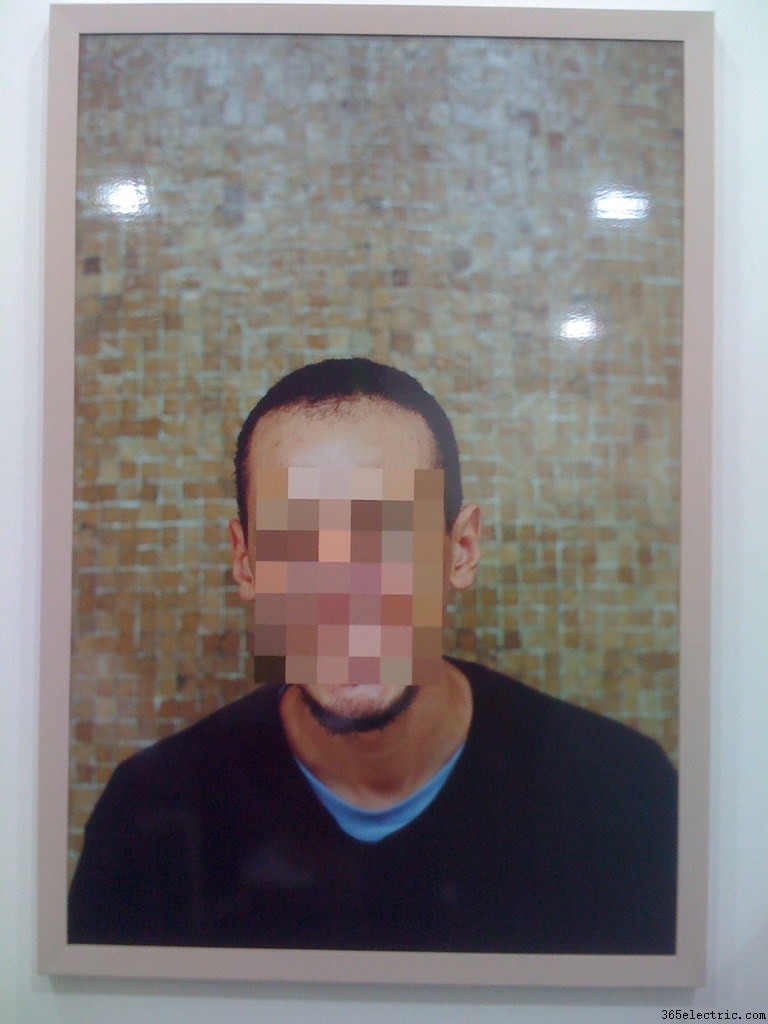
Image credit:Flickr - Plasma:
Plasma is a screen technology that was used in making the first flat display panels for large TVs and was a dominant TV technology just a few years back. A plasma display panel has small cells (like tiny CFLs) which are coated with red, green, or blue phosphorus. The cells also have neon or xenon gas inside them which creates invisible ultraviolet lights. These lights are then converted into the red, green, or blue light that we see on the screen via the light emitted by these cells. When we compare plasma with LEDs, plasma TVs are better as they have better picture quality and viewing angles. But, it also has many disadvantages, one of them being that it is now outdated technology. Also, the little cells or gas packets behind the panels can cause burn-in on your screen i.e. burn the images in your screen to show them even when your TV is switched off. They are also available only in larger sizes and are not that energy-efficient.
- Quantum Dots:
Quantum dots can be defined as nanocrystals that absorb light and convert its wavelength. These are used in QLED TVs where they are placed in front of a normal LED backlight in a layer. All these crystals emit individual colors of their own based on their size. Though the light emitted by these quantum dots still goes through the filter, the lights are highly pure that helps in expanding the TV’s color range, and creates more intense and deeper colors. These dots also enhance the light efficiency of the TV and thus produce brighter pictures.
- Resolution:
Resolution can be defined as the number of pixels or dots that create the pictures that you see on your TV screen. It is denoted as the number of pixels in one horizontal line by the number of pixels present in one vertical line. Higher the number of pixels, the higher the resolution, and the better the picture quality. There are four resolutions commonly used in TVs these days and each of them has a name as which are 1280×780 (HD), 1920×1080 (Full HD), 3840×2160 (Ultra HD/4k), and 7620×4380 (Ultra HD/8k). TV resolution is usually indicated in two ways, for example, 1080i or 1080p resolution. When you have both the options in front of you, choose the latter one. The “i” means interlaced and the “p” means progressive. The difference between both is that the interlaced videos display every alternate horizontal pixel line while the progressive lines display every horizontal pixel line, making the picture quality of progressive videos better than its counterpart.
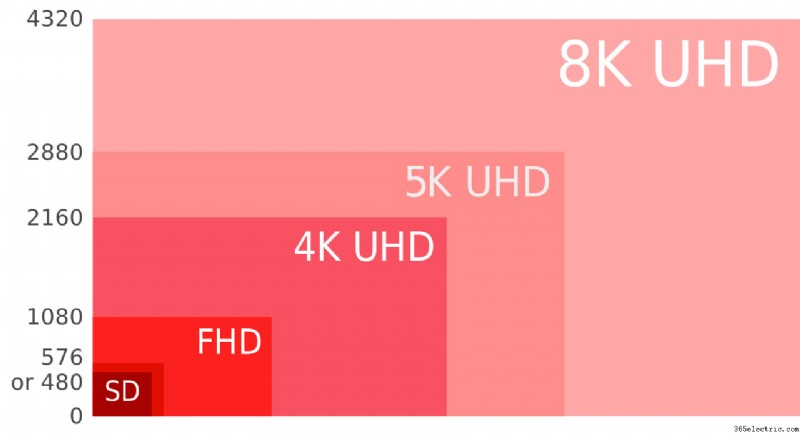
Image credit:Wikimedia Commons - Refresh Rate:
Refresh rate is defined as the number of times your TV screen refreshes itself in a second. It is denoted by Hertz or Hz. A higher refresh rate usually means smoother motion on the screen, but not always. However, the refresh rate should not be confused with the frame rate (fps). Frame rate represents the number of frames displayed on the screen per second. For clear motion and images, make sure that the refresh rate and frame rate of your TV match or in other words are the same, for example, if the refresh rate is 60 Hz, the frame rate should be 60 fps.
- Soap Opera Effect:
Soap Opera Effect is a visual effect created by most of the TVs by default. It involves creating additional frames in between the already existing ones by motion interpolation process to make the pictures look more crisp and realistic. It shows the content on your screen at a refresh rate that is higher than the original source of the content. Though it comes in handy when there is an action scene on the screen like sports events, it also wipes the normal cinematic blur from any fast-moving object on the screen. Removal of the blur hinders the ideal cinematic experience and makes the pictures more animated, giving them a soap opera effect, that is why the name. You can turn it off on your TV from the settings. This visual effect is also known as Enhanced Motion, Smooth Motion, or Auto Motion Plus, which are just marketing strategies.
- Viewing Angle:
Viewing angle means the maximum angle at which you can watch your TV screen comfortably without any color shift or loss of brightness. The ideal position is directly in front of the TV screen and at eye level. As per LCD/ LED TV manufacturers, the best viewing angle for your TV is 88 or more. At this angle, you get clear and well-defined images with the best color accuracy.
- UHD:
UHD or Ultra High Definition represents a higher resolution for the TV display. UHD TVs come in 4k (3840×2160) and 8k (7620×4380). These resolutions have a higher number of pixels than a normal HD TV. UHD displays are used in larger TVs, so you can enjoy a clearer and crisp image even while sitting relatively closer to the TV.
- Upscaling:
Upscaling basically means stretching an image with a lower resolution to fit on a larger display. In this, the pixels of the image with low resolution are copied and are repeated to fill up the display of a higher resolution. Almost every TV comes with upscaling now. In the case of HD TVs, the upscaling process makes the lower resolution images look bigger and better on the screen by increasing the pixel count.