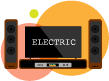Почему моя камера автоматически прекращает запись
Фотокамера — это цифровое устройство, способное захватывать и снимать фотографии и видео высокого разрешения. Мы снимаем видео для многих целей, таких как образование, развлечение или просто для сохранения воспоминаний. Но предположим, вы новичок в видеосъемке или у вас только что появилась первая камера. В этом случае вполне вероятно, что во время записи видео вы столкнулись с сообщением о том, что «Видео прекращает запись автоматически».
Вы можете рвать на себе волосы и спрашивать, почему моя камера автоматически прекращает запись. ? Если это произойдет, бояться нечего; вы можете решить эту проблему очень просто.
Давайте узнаем, как это сделать.
Причины, по которым камера автоматически прекращает запись
Камера может автоматически останавливать видеозапись по ряду причин. Некоторые из них-
1. Ограничение
Камера способна записывать видео, но не неограниченное количество часов. Каждая камера имеет ограничение на время записи видео. Большинство зеркальных фотокамер Sony могут записывать около 13 часов непрерывно без каких-либо затруднений. Но время записи сокращается до 6 часов, если вы записываете в режиме SLOW, и до 3 часов, если вы используете режим SSLOW.
Поэтому, если вы используете камеру Sony, убедитесь, что время записи не превышает лимит часов. Если это так, вы увидите всплывающее окно остановки записи на дисплее камеры.
Камеры Canon чаще всего сталкиваются с этой проблемой «Запись фильма была остановлена автоматически». Новые зеркальные и беззеркальные камеры Canon могут снимать видео не более 30 минут. Таким образом, вы не можете снимать непрерывно более 29 минут 59 секунд с помощью камеры Canon.
Налог является причиной этого ограничения. Устройства, которые могут записывать видео более 30 минут, считаются устройствами видеозаписи, и производители должны платить больше налогов за доставку таких устройств. По этой причине большинство камер Canon могут записывать видео только в течение 30 минут.
Если ваша камера Canon автоматически останавливает видеозапись через 30 минут, то для расширения возможностей ничего не остается, кроме как купить внешнее устройство. Но если камера не записывает даже 30 минут, проблема решаема.
2. Хранилище заполнено
Память вашей внешней SD-карты может быть заполнена. Поэтому проверьте, достаточно ли места на внешнем диске для записи видео, иначе камера автоматически остановит запись, когда на SD закончится место.
3. SD-карта повреждена
Если вирус повреждает SD-карту, она больше не читается. Таким образом, камера не может хранить видео на этой SD-карте; впоследствии камера автоматически прекращает запись.
4. Несовместимость
Современные камеры делают качественные снимки и снимают видео в очень высоком разрешении. Поэтому вам необходимо использовать SD-карту, способную хранить видео высокого качества. Если вы используете несовместимую устаревшую SD-карту с камерой высокого класса, камера не будет правильно записывать видео. Используйте SD-карту с высокой скоростью чтения и записи, чтобы избежать такого сценария.
5. Камера с подогревом
Распространенной причиной автоматической остановки записи является нагрев камеры. Если вы записываете в течение долгих часов и корпус камеры нагревается, иногда камера может автоматически остановить запись. Он также часто отключается.
Похожая статья:Почему моя камера не фокусируется
Исправления для записи видео были остановлены автоматически
Некоторые небольшие изменения могут быстро решить проблему «Запись фильма была остановлена автоматически». Давайте рассмотрим несколько простых способов исправления —
Решение 1. Установите таймер
Если ваша камера имеет 30-минутный лимит записи, вы можете установить 30-минутный таймер на часах или смартфоне и перезапустить запись через определенное время.
Иногда это исправление превосходно, например, при записи лицевой камеры. Но не всегда. If the situation does not permit you to restart the recording, you can try the second fix.
Fix-2:Recording monitor
A recording monitor such as Atomas Ninja allows you to surpass the 30 minutes limit and will enable you to record video as long as you want. Also, you can see your live recording on a big screen.
Fix-3:Allow the Camera to Cool Down
When we capture a picture, we only capture one frame. But for a video, the camera needs 24 or 30 or 60 frames every second. So the camera has to work quite a lot more when it captures a video than when it captures an image.
So during a video recording, the camera has to do so much work that can cause the camera to heated up. Heating up during video recording is normal, and it does not cause any harm. But overheating is a severe problem during video recording as it can stop the recording automatically.
If you are recording video for long hours, the camera can overheat. Sometimes shooting long on a sunny day can lead the camera towards excessive heat.
So make sure the camera is not overheated. Suppose it gets overheated, shut down the camera, and allow it to cool. Give it some minutes to cool down and then start recording again.
Fix-4:Format The SD Card
If the SD is corrupted somehow, you may face problems while recording the video. Here, formatting the Card can allow you a fresh start. Formatting the card will delete all files, including virus or junk (if there any). Formatting the SD card on your camera and not using your phone or computer. Also, erasing the photos from the SD card will not do the trick; you have to format it.
How to format your SD card using the camera
Step-1:Insert the SD card
Turn off the camera and put the SD card in the SD card slot correctly. Now, turn the camera on.
Step-2:Format the Card
After turning on the camera, press the Menu button from your camera body. Use the navigation wheel and navigate to the Wrench with one Dot icon menu. Now use the bottom part of the navigation wheel to navigate Format Card . Press the Set button, and you’ll see a popup asking for permission.
Navigate to Ok and press the Set кнопку еще раз. After that, the formatting card process will begin right away. If your card has a low read and write speed, select the Low-level format option for better results.
Fix-5:Use A High-Class SD Card
For storing a high definition video, an SD card with increased read and write speed is required. Ten class SD cards have high read and write speed. So you should buy a high-speed sd card as these cards are capable of storing HD videos without any trouble.
Using a high-class sd card will indeed work as a solution to this automatically stopped recording problem, and you’ll be able to re-record video without any trouble. So switch to a new ten-class SD card for a hassle-free video recording experience. As it is a high-class card, the write and read speed will be more, which means better performance.
Fix-6:Change the Recording Size
When the problem is the SD, changing the SD card will give a permanent solution, and formatting the card can provide a temporary solution. But if you are not willing to format the as this can cause you to lose many important images. Now only one thing can be done which will allow you to record video again, but the cost will be the video quality.
Your present SD card has a slow read and writes speed; that’s why it cannot store high-definition video. But if we record the video in Standard quality rather than High-quality, the SD card might be able to store it properly. It is worth a try.
For changing the video-recording size, go to the Movie setting by pressing the camera’s menu button. Now select a lower video quality than the current one; for example, if your camera’s current video quality size is set to 1920*1080, st it to 1280*720.
Fix-7:Update to Latest Firmware from Canon Website
If your camera was working fine and suddenly saw this Movie stopped recording popup messages automatically, then there could be a problem with the camera firmware.
Updating to the latest firmware can solve this problem as updates fix all types of bugs that are faced previously. So visit the official Canon website and search for the newest firmware for your camera model. If there is any available download and update and the issue should be solved.
Try these fixes, and this should solve any type of problem you are facing with video recording.
Frequently Asked Questions (FAQ)
Why is my camera recording only for 30 minutes?
Many Canon mirrorless cameras can only record 30 minutes video. There is nothing to do, and the manufacturer set this limit to keep the cost of the cameras within reach. A camera that can record more than 30 minutes is considered a video camera, and the manufacturer needs to pay more tax on video cameras.
So for keeping the cost of the cameras within reach, the manufacturer set a video recording limit of 30 minutes. For that reason, you cannot record continuously for more than 30 minutes using most of the Canon mirrorless cameras.
Why does my camera automatically stop recording?
The most common reason for the cameras to stop recording automatically is that you are using a low-class SD card. Upgrade to a high-class SD card with high read and write speed, which should solve the problem.
How do you record more than 30 minutes on a DSLR?
To surpass the 30 minutes video recording limit, you have to use a recording monitor.
Final Words
Upgraded to a high-class memory card and you no longer have to face the ‘Movie recording has been stopped automatically’ problem. The main culprit behind this frustrating problem is a corrupted or low-class SD card. Sometimes overheating can also trigger these issues. So use a good-quality SD card, and you will be able to record video smoothly without any hassle.