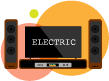Секреты более быстрого обновления Android
Ускорение обновлений Android в значительной степени находится в верхней части списка желаний каждого, прямо там с лучшим временем автономной работы. Поэтому сегодня мы решили раскрыть вам несколько маленьких секретов, которые помогут вам быстрее получать обновления Android.
Как работают обновления Android?
Прежде чем мы рассмотрим методы, важно иметь представление о том, как работают обновления Android, чтобы не полагаться на процедуры, которые не только не нужны, но иногда даже вредны для вашего устройства.
Когда развертывание последнего обновления Android для Pixel начинается в определенной стране, часто выбирают Россию и Польшу (вероятно, обновления предпочитают низкие температуры!), и после первых 24-48 часов он может достигать только 1% рассматриваемые устройства. Вы правильно прочитали, только 1%.
Причиной этого является не внезапная проблема управления, а сознательный выбор, своего рода этап урегулирования, во время которого любые возникшие проблемы анализируются, прежде чем перейти к следующим этапам, на которых обновление будет поступать соответственно на 25%, 50% и, наконец, на 100 % устройств.
Весь процесс занимает несколько недель, и если ваше устройство не получает обновление на первом этапе, все, что вам нужно сделать, это терпеливо ждать второго этапа или следующего этапа.
Ситуация немного отличается, когда речь идет о других брендах или фирменных устройствах, потому что обновление должно будет подвергнуться дальнейшим изменениям и оптимизации, в зависимости от интерфейса, приложений и функций, которые вы хотите внедрить, перед тестированием, выпуском для операторов и затем распространением. для широкой публики (включая вас). Далее следует следующий путь: Google> бренд> операторы> официальный выпуск.
Еще одним фактором, влияющим на скорость получения обновления, является страна, в которой вы находитесь:Samsung, например, стремится первыми выпускать обновления в странах Балтии. Короче говоря, все, что вам нужно сделать, это дождаться своего момента и помнить, что проверка обновлений, доступных на вашем Android, не очень полезна, потому что устройство будет проверять наличие каждые несколько часов в соответствии с шагами, описанными выше, независимо от количества раз вы нажимаете выделенную кнопку.
НЕ пытайтесь обмануть Google Services Framework
Вы также пытались принудительно установить обновления, систематически сбрасывая данные Google Service Framework, чтобы ускорить время и немедленно получить последнюю версию программного обеспечения на своем устройстве Android? Don't worry, you are not the only one to have looked for an alternative solution by cleaning up your data in the hope of receiving the update to Oreo or Nougat in four and four'eight.
- Clear cache and clear app data:what's the difference?
Unfortunately, however, this trick is actually useless and Dan Morrill, one of the well-known engineers at Google, has been trying to explain it to us for some time now. Deleting the data will not allow you to appear at the top of the list of devices waiting to be updated but, on the contrary, it may cause anomalies in the behavior of some apps.
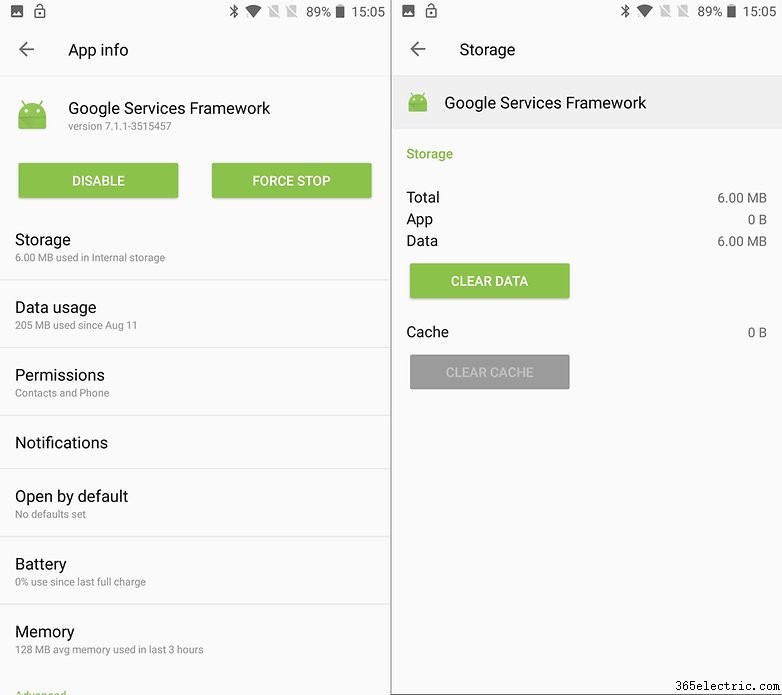
Leave things as they are and don't clean up the Google Services Framework data, you could only make it worse and slow down the process as after deleting the data you will be assigned a new Google ID, sliding you to the end of the waiting list!
Should you factory reset your device before receiving the update?
A second common myth that needs busting is the mistaken belief that doing a factory reset of your device when an Android update is approaching will automatically get you the update faster. Resetting your smartphone will also automatically reset your Google ID and, once again, you will be sent back to the bottom of the list. The best thing to do is, in fact, the following:
- Make a backup of your data.
- Wait for the update notification and install it.
- Reset to factory settings.
- Perform a data recovery.
- Backing up your data on Android:what it is and how to do it
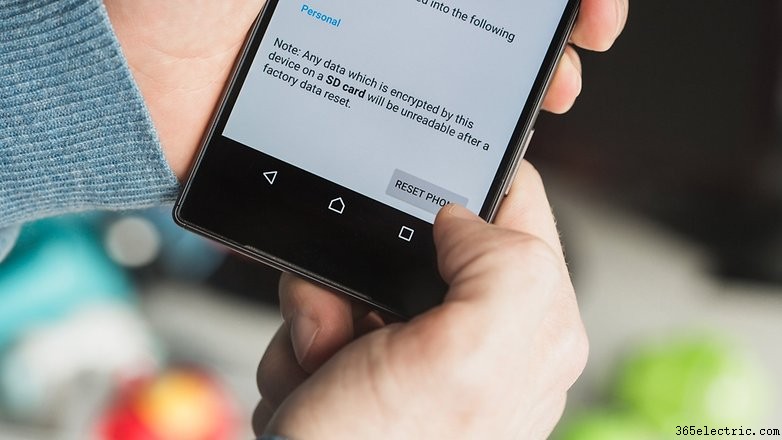
Choose a Pixel or an Android One device
If you really want faster and more frequent updates on Android, it’s good to consider devices that come with Android One or pure Android stock. Check out the article below to get more detailed information.
Google's own Pixel line, for example, are always the first to get the latest Android version, and this also applies to earlier Pixel models. So if you can't afford a smartphone from the Pixel 3 range, consider a Pixel 2 or even the original Pixel.

Devices with Android One, are also likely to get speedy updates. Some affordable devices like the Motorola Moto X4 or HTC U11 Life come with Android One. The new wave of Nokia smartphones also include many devices with Android One, including the Nokia 7 Plus, Nokia 6, Nokia 8.1 and Nokia 8 Sirocco.
With the purchase of a device signed Google you will also have access to the beta versions of the operating system to test with your own hands the news before everyone else!
Research your manufacturer
Being able to receive updates earlier than the others may not be a sufficient factor to push you in the direction of a Pixel, especially if you prefer the UI of a different manufacturer. Waiting times for Android updates vary greatly from brand to brand so, if speedy updates is an important factor for you, make sure that your next device must be produced by one of the best brands in this field. Many smaller companies launch only a few devices and have little or no concern about upgrading their products. These devices are often generic, with designs that are bought in China and are then resold in other countries.
And of course, these smaller companies may end up upgrading their smartphones, but the odds are always low. So go for brands like Sony, LG and Samsung, Xiaomi or OnePlus, which will provide some reassurance that you’ll receive an Android update.

Stay up to date with the latest flagships
It's a sad truth of the Android world:only the latest top of the range, cutting-edge and therefore expensive, are sure to receive the latest Android updates available. Low to mid-range smartphones, as well as tablets, are often left in oblivion and abandoned to their sad fate.
The best way to be sure to receive updates, and to receive them first, is to have in your pocket the latest top of the range of the moment, such as a Galaxy S10, or an LG G8, for example.
Take advantage of the upgrade options provided by your manager, buy a second-hand top of the range, if you have a limited budget available, but make sure you don't have a low-end device in your pocket if receiving Android updates quickly is your priority!

Don't buy from carriers
It’s sad, but true. Unfortunately, the devices sold by mobile carriers end up having an extra layer of difficulty when it comes to receiving system updates. Each time an update arrives on an unlocked device, it will need to go through another round of testing to incorporate carrier apps, system settings, and possible functions. This isn't always the case, as for example, you may remember that the Galaxy Note 8 received Oreo on carrier versions slightly earlier. But nonetheless, it's still a good rule of thumb. Just don't forget to research the manufacturer's history as noted above.
- Android P:Which smartphones and tablets will get the update?
- Will your smartphone get Android Q?
The articles above will tell you which devices will get an update to Android P and Q, but what you really need to know is that in the end, the same model of a device may end up not getting an update from its operator, even if the unlocked version receives an update. It is therefore best to avoid any doubt and purchase the device unlocked.
Do it yourself...with the right tutorials
As you probably know, every single brand hides procedures that allow you to force the update on your devices. The first thing to do is to know if your smartphone or tablet is entitled to the update and then find out how and when to get it:
- How to update the firmware of your Android
How long do you normally wait for an update? Do you know any other tricks?