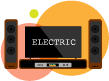Интервал I-Frame в системах видеонаблюдения
I-Frame и I-Frame Interval — это два термина, которые создают путаницу при выполнении настроек системы видеонаблюдения. Что это за термины и что они означают в контексте видеонаблюдения?
Чтобы понять эти термины, вам нужно знать, как создаются видеокадры. На базовом уровне видеоклип состоит из серии кадров. Обычно обозначаемый как FPS (кадры в секунду), каждый кадр представляет собой неподвижное изображение, которое при последовательном воспроизведении создает движущееся изображение.
Видео с частотой 30 кадров в секунду означает, что каждую секунду видео будет воспроизводиться 30 «неподвижных изображений». Когда эти изображения/кадры воспроизводятся последовательно и быстро, они создают то, что мы называем видео.
Если мы возьмем 30 последовательных кадров и разложим их, они увидят множество практически идентичных элементов.
Возьмем пример:кто-то разговаривает, стоя перед стеной. Маловероятно, что информация кадра об этой стене изменится. В результате много из этих 30 кадров будет потрачено впустую, полоса пропускания используется для передачи информации о том, что что-то вообще не изменилось (в нашем случае стена).
Очевидно, была разработана методика сжатия видео, которая разбивает кадры на блоки, а затем ищет избыточность между блоками. Итак, если стена в нашем примере не собирается меняться, почему бы просто не использовать те же блоки в последующих кадрах, чтобы уменьшить пространство или пропускную способность? Здесь вступает в игру так называемый I-кадр и интервал I-кадра.
Что такое I-Frame в системах видеонаблюдения?
I-кадр представляет собой полный кадр изображения в видео и кодируется без ссылки на другие кадры. Последующие кадры (называемые дельта-кадрами) содержат только измененную информацию.
Сжатие видео достигается путем сравнения кадров, следующих за I-кадром (ключевым кадром), и отправки изменений только до создания следующего I-кадра. Многие системы безопасности позволяют пользователю выбирать, как часто будет генерироваться этот I-кадр.
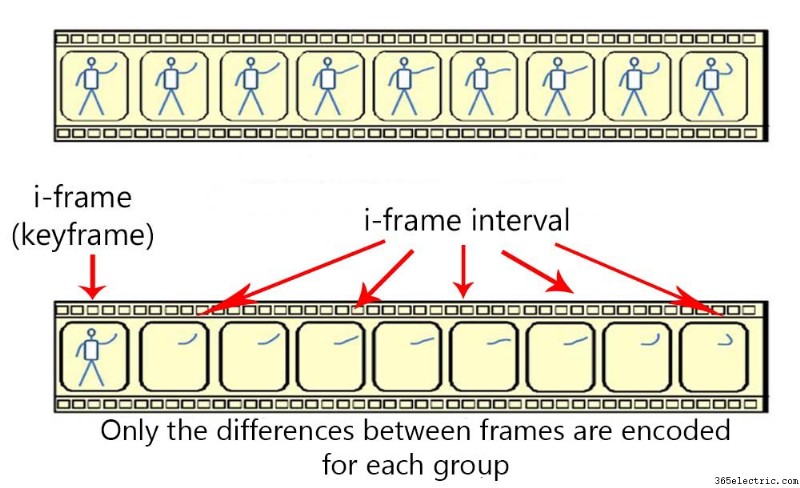 Другими словами, I-кадр — это кадр, который используется в качестве основной контрольной точки, сравниваемой с другими кадры в потоке. Этот метод предназначен для уменьшения пропускной способности за счет однократной отправки начального полного изображения (I-кадра), а затем частичных кадров (называемых p-кадрами), которые содержат только изменения в сцене с момента начального I-кадра.
Другими словами, I-кадр — это кадр, который используется в качестве основной контрольной точки, сравниваемой с другими кадры в потоке. Этот метод предназначен для уменьшения пропускной способности за счет однократной отправки начального полного изображения (I-кадра), а затем частичных кадров (называемых p-кадрами), которые содержат только изменения в сцене с момента начального I-кадра.
This method allows for frames that are much smaller in size because they are only pulling the changes in reference to the original I-frame. By doing this, the system can save space and bandwidth.
What is I-Frame Interval in Security CCTV Systems?
The number of interval frames between two I-frames. As we explained above, I-frames (also called keyframes) are used to record information about the entire image. The larger the value of the I-frame interval, the smaller the storage space occupied by the compressed video.
When you select H.264+ or H.265+ on the camera’s encoding setting, the I-frame interval setting is greyed out because it is set and managed automatically and you can’t change it. In other codecs such as H.264H or H.265, you can actually modify the value of the I-frame interval.
Most manufacturers today will allow you to control the I-frame interval which by the way it’s named differently depending on the manufacturer. By default, most security systems use 1 I-frame every 30 images. You can lower this down and there are some tradeoffs in doing so. Keep in mind these tips when modifying the I-frame or the I-frame interval of your camera system:
- Increasing the number of I-frames improves the video quality, but uses more bandwidth. You’ll have fewer recorded days on your camera system.
- The lower the number on the I-frame interval, the smaller the interval between I-frames (the keyframes), and the better the overall quality. But, it will use more bandwidth and reduce and take more space on the hard drive.
Most of the time there’s no need to change the default value of the I-frame and the I-frame interval. However, if you think that your picture quality is not good enough, then you can access the encoding settings and play with these settings until you’re happy with the result. Below we’ve listed the optimized I-frame settings for a few manufacturers.
Recommended I-frame interval settings for Hikvision and their OEMs. The I-frame interval value is recommended to be 50. However, you can try 30 or even 60 and see if you’re okay with the picture.
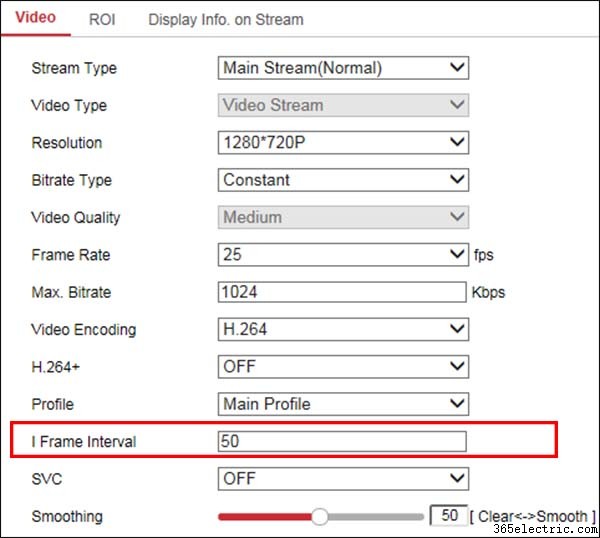
Recommended I-frame interval settings for Dahua and their OEMs is 60. You can try higher as well to check if you notice any difference. Most likely, there’s no need to modify the default values.
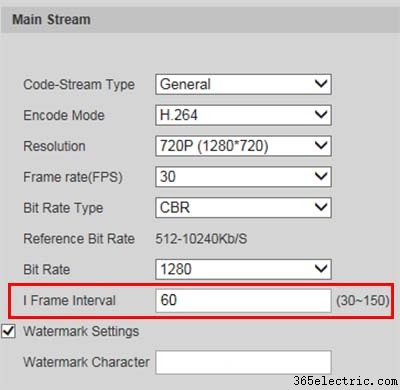 Recommended I-frame interval settings for Axis camera systems. In this case, they call it GOP length which stands for “group of pictures”.
Recommended I-frame interval settings for Axis camera systems. In this case, they call it GOP length which stands for “group of pictures”. 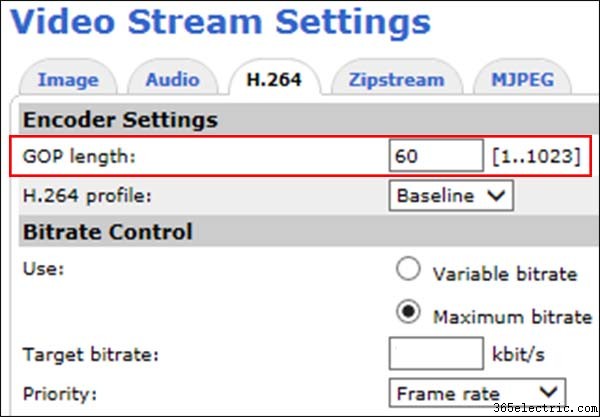 Recommended I-frame interval settings for Foscam cameras and their systems. Here it is called “Key Frame Interval”. As we mentioned, the term varies between manufacturers.
Recommended I-frame interval settings for Foscam cameras and their systems. Here it is called “Key Frame Interval”. As we mentioned, the term varies between manufacturers.
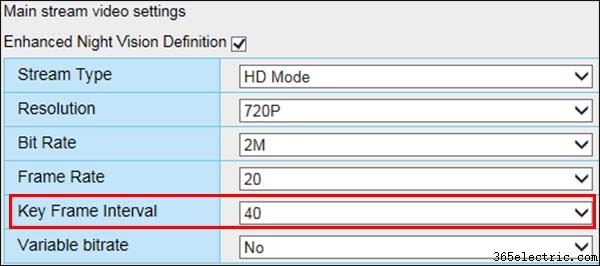
The I-frame interval values recommended above offer a stable stream and a good picture quality. However, you can modify them accordingly to match your situation. Keep in mind, the more I-frames and the shorter the I-frame intervals the more bandwidth will be used and less space on the hard drive. You may need to keep it balanced.
From our experience, it’s okay if you use the default values that the camera comes with. The difference varies on the light conditions and sometimes can be minuscule. If necessary, increase the I-frame value only on cameras that are deemed important on your setup.